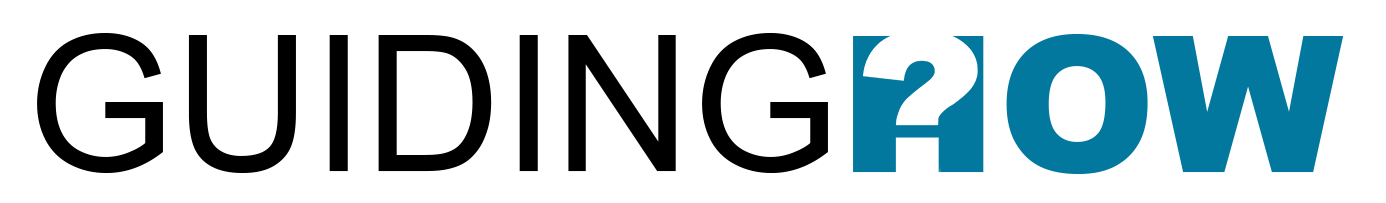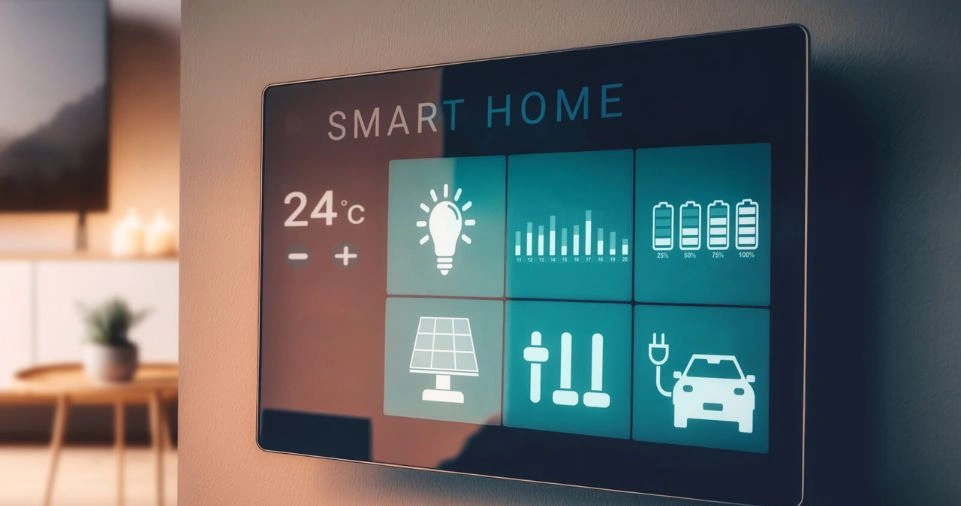Setting up a smart home system on a budget is easier than you think. With the right approach, you can transform your home into a tech-savvy, energy-efficient space without overspending.
From smart thermostats that save on heating costs to security cameras that offer peace of mind, there are affordable devices available for every need.
In this guide, we’ll show you how to select budget-friendly smart home products, set them up efficiently, and make the most of your system.
Whether you’re starting with basic gadgets or building a more advanced setup, you’ll learn how to create a connected home that works for you without breaking the bank. Let’s dive in!
What is a Smart Home?
A smart home is a residence equipped with devices that can be controlled remotely via the internet or a local network.
These devices typically use a hub or a smartphone app for centralized management. Popular smart devices include lights, thermostats, security cameras, door locks, and appliances, all of which can be controlled via your phone, voice assistants, or automated schedules.
Why Set Up a Smart Home on a Budget?

Setting up a smart home can seem overwhelming, especially when considering the prices of premium products. However, building a smart home system on a budget offers several advantages:
- Convenience: Easily control your home’s lighting, security, and climate from anywhere.
- Energy Savings: Smart thermostats and lighting can help reduce your utility bills by optimizing energy usage.
- Security: Smart cameras and door locks can enhance home security without costly installation fees.
- Scalability: You can expand your system over time as your budget allows.
With thoughtful planning, you can prioritize essential devices and choose affordable options without compromising on functionality.
ALSO READ: Personal Injury Attorney in Atlanta GA: Expert Legal Representation for Your Case
Key Devices to Include in Your Smart Home System
When building a budget-friendly smart home, you’ll want to focus on devices that provide the most value while still offering good performance. Below are some of the most essential devices to consider:
Smart Plugs
What They Do: Smart plugs allow you to control appliances and lights remotely. They can be programmed to turn on or off according to your schedule, which helps with energy savings.
Budget Options: Look for affordable options from brands like TP-Link Kasa or Wyze. These plugs typically cost between $10-$20 per unit.
Smart Lights
What They Do: Smart light bulbs allow you to adjust brightness, color, and schedule, all from your phone or voice assistant. Some even allow you to set different moods or activate scenes based on time of day or activities.
Budget Options: Popular budget-friendly smart light brands include Wyze, Sengled, and Philips Hue (for entry-level models). Expect to spend around $10-$25 per bulb.
Smart Thermostats
What They Do: Smart thermostats learn your preferences and adjust the temperature in your home for maximum comfort and energy savings. They can be controlled remotely, and some models can even detect whether you’re home to adjust settings automatically.
Budget Options: Affordable options include the Wyze Thermostat or the Google Nest Thermostat (more basic model). Prices range from $50 to $130, depending on the model.
Security Cameras
What They Do: Security cameras provide peace of mind by allowing you to monitor your home remotely. They can send real-time notifications if motion is detected and record video footage.
Budget Options: Consider affordable options like Wyze Cam, Blink, or Eufy Security. Expect to spend $20-$50 per camera, with additional features such as cloud storage available for a fee.
Smart Door Locks
What They Do: Smart door locks provide keyless entry and can be controlled remotely, allowing you to unlock or lock your door from anywhere.
Budget Options: Budget options like the Wyze Lock and August Smart Lock can be found in the $80-$130 range. Some models even work with your existing deadbolt, making them easy to install.
Smart Speakers
What They Do: A smart speaker allows you to control other smart devices with your voice. Popular devices like Amazon Echo or Google Nest Audio integrate seamlessly with various smart home products.
Budget Options: Amazon Echo Dot and Google Nest Mini are affordable smart speaker options priced around $30-$50.
How to Choose Budget-Friendly Smart Home Products?

While there are many options available in the smart home market, choosing budget-friendly products requires careful consideration. Here are a few tips to ensure that you’re getting the best deals without sacrificing quality:
- Read Reviews: Look for user reviews and expert opinions on product performance and reliability. Websites like Wirecutter or Consumer Reports can be helpful in identifying the best budget-friendly devices.
- Look for Sales and Discounts: Keep an eye on special offers during seasonal sales, like Black Friday or Amazon Prime Day, where you can score significant discounts on smart home devices.
- Compatibility: Ensure that your devices are compatible with your existing ecosystem, such as Amazon Alexa, Google Assistant, or Apple HomeKit. This will save you time and money on additional hubs or controllers.
- Start Small and Expand: Begin with a few essential devices and gradually add more based on your budget. This approach allows you to spread the cost over time while enjoying the benefits of a smart home.
ALSO READ: Chicago Felony Lawyer: Expert Defense Strategies for Serious Charges
Setting Up a Smart Home System Step by Step
Setting up a smart home system doesn’t need to be complicated. Here’s a simple step-by-step process to get you started:
Step 1: Plan Your Smart Home System
Before buying any devices, take the time to plan your smart home. Consider what features are most important to you. Do you want to focus on security, energy savings, or convenience? Prioritize the devices that align with your goals.
Step 2: Choose a Hub (If Necessary)
Many smart home devices require a hub to communicate with each other. If you’re using Alexa or Google Assistant, these platforms can act as your hub. Some devices, however, may come with their own hubs (e.g., Zigbee or Z-Wave).
Step 3: Install and Connect Devices
Once your devices arrive, follow the installation instructions. For most smart plugs, bulbs, and cameras, setup is as simple as connecting the device to your Wi-Fi network and syncing it with your app or hub.
Step 4: Customize Settings and Automations
After your devices are connected, take some time to set up automations. For example, program your smart lights to turn on when you arrive home or set your thermostat to adjust based on your daily routine. This step will help you save time and optimize energy use.
Step 5: Monitor and Adjust
As you use your smart home system, you may find areas where you can improve or adjust settings. Monitor your energy usage, security alerts, and device performance to ensure everything is working efficiently.
Optimizing Your Smart Home for Maximum Efficiency
Once your smart home is up and running, there are several ways you can optimize its performance:
| Optimization Area | How to Optimize |
|---|---|
| Energy Efficiency | Use smart thermostats, plugs, and lights to reduce energy consumption by scheduling devices to turn off when not needed. |
| Security Monitoring | Install motion sensors and cameras at key entry points to increase security without overloading the system. |
| Smart Schedules | Program devices to work in sync. For example, lights can turn on when you arrive home or cameras can be activated when you leave. |
| Voice Control | Integrate voice assistants to make it easy to control your devices hands-free. |
Troubleshooting Common Smart Home Issues

Like any technology, smart homes can occasionally run into issues. Here are some common problems and how to solve them:
- Connectivity Issues: Ensure your Wi-Fi is strong enough to support multiple devices. Consider adding a Wi-Fi extender if needed.
- Unresponsive Devices: Restarting devices or resetting your Wi-Fi router can help resolve connectivity issues.
- App Problems: Make sure your app is updated to the latest version. If the problem persists, reinstall the app.
ALSO READ: 5StarsStocks: Find Best Performing Stocks
Conclusion
Setting up a smart home system on a budget is entirely possible if you plan wisely and choose devices that offer the most value for your needs.
By starting with essential devices like smart plugs, lights, and thermostats, you can create a system that improves your home’s comfort, security, and efficiency without overspending.